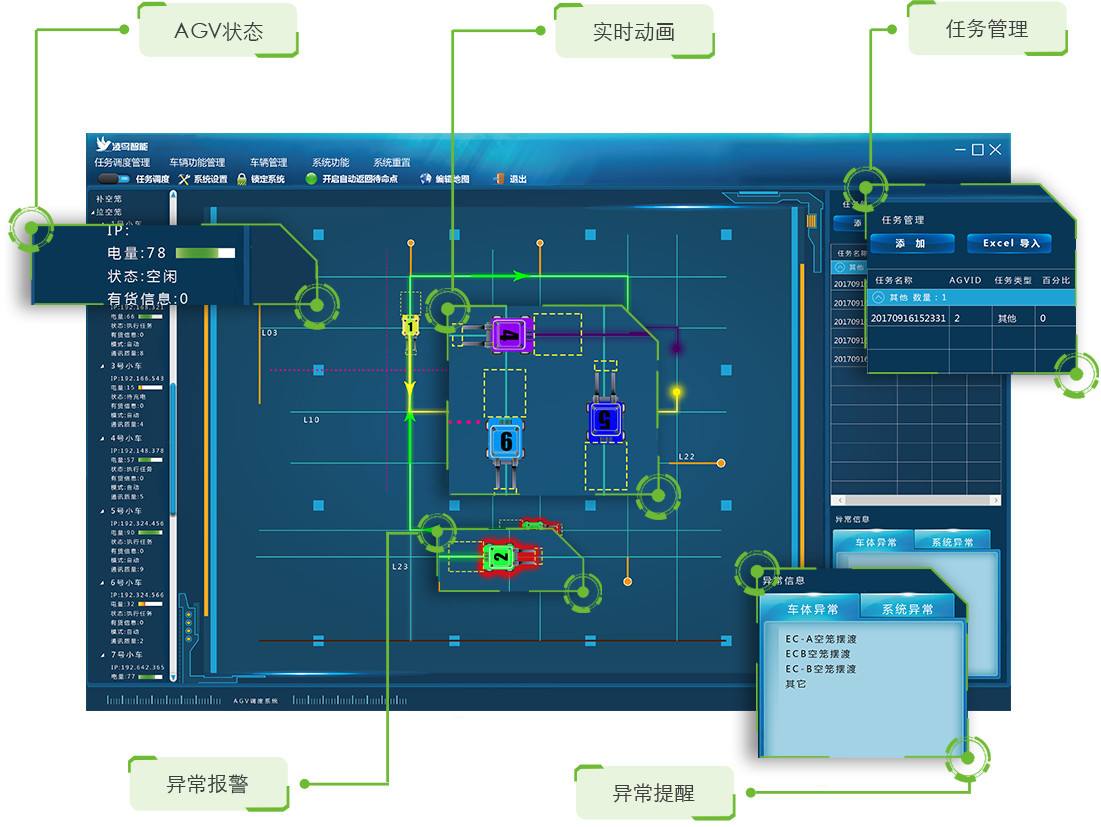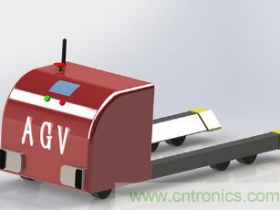Please remember below items before using this AGV:
1、Make sure the vehicle right on the middle of guidance tape before starting. If not on the right position, after switching off the power, push vehicle on the middle of guidance tape and start. The vehicle has head and end, the head is with LED screen, and the other side is the end. Make sure the head and end are both above the tape, which is to say the guidance tape is on the middle of vehicle head and end. The deviation can be ±10cm. The vehicle will adjust it’s head and end automatically for optimal positon.
2、Confirm the status of the red emergency stop button on the top of vehicle before starting. When on emergency status, twist the emergency stop button and it will pop up.
3、Twist the key on the top of vehicle, start vehicle power. If you hear a short sound “Di”, and LED monitor displays blue welcoming interface, which means vehicle starts successfully. If you hear a long sound “Di...”, which means vehicle doesn’t start, please twist the key to the original position, switch off the power and restart the vehicle after 5 seconds until success. If failed for three times or more, please charge the vehicle.
4、When vehicle starts successfully, two yellow parking indicating lights will be on for short 3 seconds then off, LED monitor displays blue welcoming interface, internal self-check starts. Vehicle enters normal status after short self-check, and waits for next operation from operator.
5、The lead-acid battery inside the vehicle can work continuously for 6 hrs, if frequent address card reading failures occur when on normal running, or vehicle cannot start from stopping status, please charge for vehicle ASAP, and make sure 8 hrs for charging.
6、Before charging, press the emergency stop button, twist the power switch anti-clockwise to turn off the vehicle power. Plug in the vehicle with power cord and turn on the charger power supply. When top green charging lights on, it means charging normally.Check all the knobs’ status on the charger, it must be the 24V gear of charging voltage. Turn the charging current knob clockwise to maximum position. 8 hrs after charging, please check the ammeter reading of charger, when the reading is lower than 1A, meaning charging completed, you can unplug the charger.
7、When vehicle out of route on the move, please press “cancel” key or emergency button manually to shut down power. Push the vehicle back on guidance tape after power off and restart. The derailment protection circuit is installed inside the vehicle, when 2 seconds after the vehicle leaves route, it stops automatically, and you should push the vehicle back on route the same after power off.
8、Due to the limited space and complicated routes, it’s better to keep the speed of vehicle as the 1st and 2nd gear. Please make sure 1st gear speed when turning or before starting or stopping. The 2nd gear is for straight line motion, don’t use 3rd and 4th gear if not necessary
9、The route input table support 27 routes at most, to turn pages by PAGE UP and PAGE Down when input routes on screen.
Computer remote control or manual setting are available for AGV.