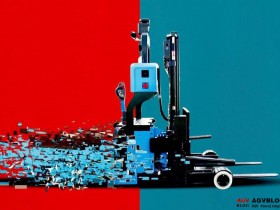are familiar with the following precautions before starting to familiarize yourself with the use of this AGV trolley:
1. Before starting the car, please pay attention to whether the car is in the middle of the guide line. If the position is not correct, please turn off the power of the car and push the car to the middle of the guide line before starting the car. The car is divided into the front and the rear of the car. The front of the car is equipped with the LCD screen, and the other side is the rear. The start of the car must ensure that the front and rear of the car are online, that is, the guiding line is in the middle of the front and rear of the car. The left and right deviations can be plus or minus 10CM. After the car is started, the front end of the car will be automatically adjusted to make it in the best position.

AGV car operating instructions
2. Before starting the car, please check if the red stop button at the top of the car is pressed. If it is in a tight stop, rotate the stop button to make it pop up.
3. Rotate the key of the roof to start the power supply of the car. If you hear a short sound of “drop” and a blue welcome screen appears on the LCD, it indicates that the car has started successfully. If you hear the long sound of “Drip--”, it means that the car is not starting normally. Please turn the key back to the original position, turn off the power of the car and wait for 5 seconds to restart the car until the startup is successful. If the start is not successful for more than 3 consecutive times, please charge the car as soon as possible.
4. After the car starts normally, the two yellow parking lights light up for 3 seconds and then go out. A blue welcome screen appears on the LCD screen, and the car enters the internal system self-test process. After a brief self-test, the car enters normal operation and waits for the operator to proceed to the next step.
5, the internal lead-acid battery of the car can support continuous operation for 6 hours. If the reading address card is not successful in normal operation, or the car is not successful from the stop state, please charge the car as soon as possible. Please charge 8 hours for charging time.
6. When charging the car, you need to take the stop button and turn the key switch counterclockwise to turn off the car power. Turn on the power plug of the charger, plug the charger into the charging socket at the rear of the car, and turn on the charger. The green charging light on the top of the car lights up, indicating that the charging process is normal. Check the status of each knob on the charger. The charging voltage must be 24V, and the charging current should be rotated clockwise to the maximum position. After charging for 8 hours, please check the ammeter pointer reading on the charger. When the pointer reading is less than 1A, it means the charging process is nearing the end and the charger can be unplugged.
7. When the car is running, there is an abnormal situation. After the car is derailed, please press the “Cancel” button to stop the car manually or press the stop button to turn off the car power. After turning off the power of the trolley, push the trolley back to the guide rail and re-run. The trolley provides internal derailment protection circuit. When the trolley leaves the orbit for 2 seconds, it automatically stops running. It also needs to turn off the trolley power and push the trolley back to the orbit.
8. Due to the limited space, the map is complicated, and the speed of the car is as high as 1st and 2nd! When the car is running in the corner, please ensure that the speed is 1st gear; when the car is parked and started from the parking state, the speed must also be 1st gear. When running in a straight line, you can select 2 files, try not to use 3 and 4 files.
9. The path input table supports up to 27 paths. When entering the path on the trolley screen, you can use the PAGE UP and PAGE UP buttons to turn pages. The current page number will appear at the top of the screen.
The AGV trolley can be set remotely by the computer or manually set by the trolley.